How to take down/up a network interface in Linux?
Answer:
To take the eth0 interface (the first network card) down:
# sudo ifconfig eth0 down
To take the eth0 interface up:
# sudo ifconfig eth0 up
Linux Ask! is a Q & A web site specific for Linux related questions. Questions are collected, answered and audited by experienced Linux users.
How to take down/up a network interface in Linux?
Answer:
To take the eth0 interface (the first network card) down:
# sudo ifconfig eth0 down
To take the eth0 interface up:
# sudo ifconfig eth0 up
What is the file dead.letter in my home folder?
Answer:
The file dead.letter is usually created by mail client such as /usr/bin/mail, when you abort the message being sent, a copy of the message will be saved in your home folder: dead.letter.
SSHMenu: SSH connections manager for GNOME
Answer:
SSHMenu is a GNOME panel applet* that keeps all your regular SSH connections within a single mouse click.
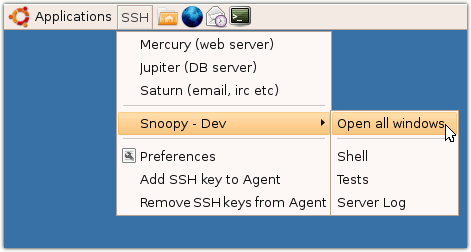
Highly recommended if you need to manage a lot of SSH sessions.
Official homepage: http://sshmenu.sourceforge.net/
wget with rate limiting
Answer:
When you are downloading a large file, and you want to limit the bandwidth used, it is easy with the wget command
wget --limit-rate=100k http://www.example.com/file.zip
The above command will limit the rate to be used not to exceed 100kbps.
Serve current directory using HTTP with a single command
Answer:
Sometimes, you want to share some files in a given directory in your Linux system to other people, you might consider setup a NFS, Samba, FTP or so.
However, the easiest method is to export the directory using HTTP, with the help of Python.
E.g.
# cd /data/
python -m SimpleHTTPServer
Serving HTTP on 0.0.0.0 port 8000 ...
Now people can access the web server at port 8000 of your system's IP address, to access the /data directory.