How to take down/up a network interface in Linux?
Answer:
To take the eth0 interface (the first network card) down:
# sudo ifconfig eth0 down
To take the eth0 interface up:
# sudo ifconfig eth0 up
Linux Ask! is a Q & A web site specific for Linux related questions. Questions are collected, answered and audited by experienced Linux users.
How to take down/up a network interface in Linux?
Answer:
To take the eth0 interface (the first network card) down:
# sudo ifconfig eth0 down
To take the eth0 interface up:
# sudo ifconfig eth0 up
Burn an ISO images to CDR in Ubuntu
Answer:
Burn an ISO images to CDR in Ubuntu is as easy as the following command:
# sudo cdrecord dev=/dev/scd0 driveropts=burnfree -v -data my_file.iso
What is the file dead.letter in my home folder?
Answer:
The file dead.letter is usually created by mail client such as /usr/bin/mail, when you abort the message being sent, a copy of the message will be saved in your home folder: dead.letter.
SSHMenu: SSH connections manager for GNOME
Answer:
SSHMenu is a GNOME panel applet* that keeps all your regular SSH connections within a single mouse click.
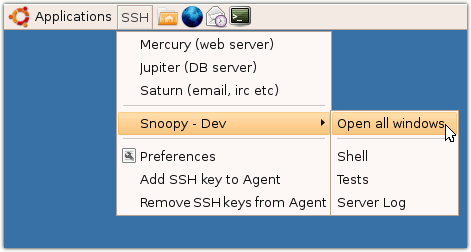
Highly recommended if you need to manage a lot of SSH sessions.
Official homepage: http://sshmenu.sourceforge.net/
How to check if a file is locked in Linux?
Answer:
Suppose a file test.txt is being locked by a program, e.g. using the flock system call, how can we know if this file is really being locked?
# lsof test.txt
COMMAND PID USER FD TYPE DEVICE SIZE NODE NAME
perl 5654 john 3uW REG 8,1 1 983057 test.txt
The W means the file is currently held by an exclusive lock. You can find more information in the link below: